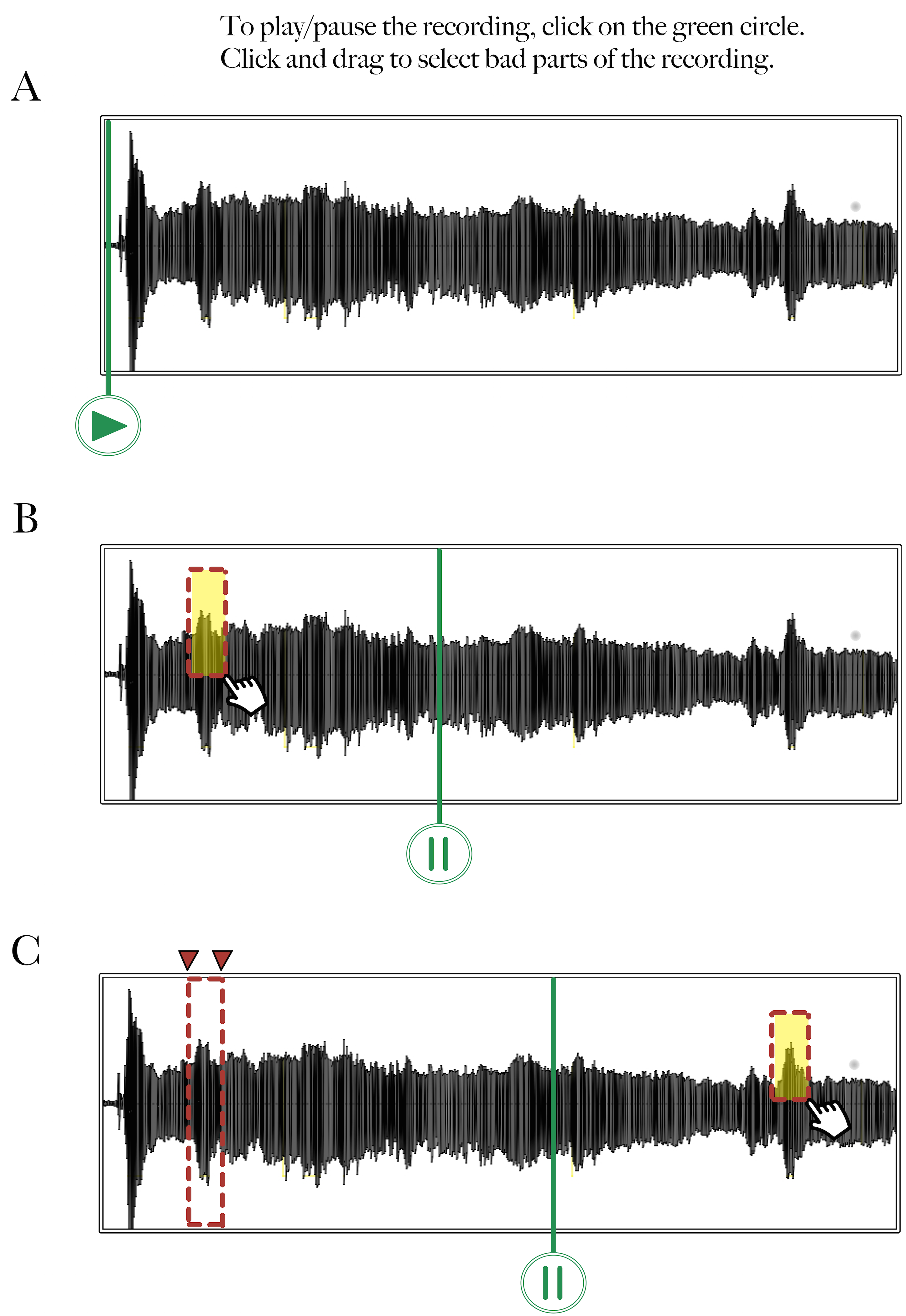
Mockup of audio recording annotation tool – Step 1: Selection.
This figure shows a mockup of what an audio annotation Web application tool could look like. In this first step, (A) the Worker presses the Play icon to listen to the voice recording, (B) selects a problematic segment by clicking and dragging the mouse over the waveform, and (C) replays the recording if necessary and selects other problematic segments.